
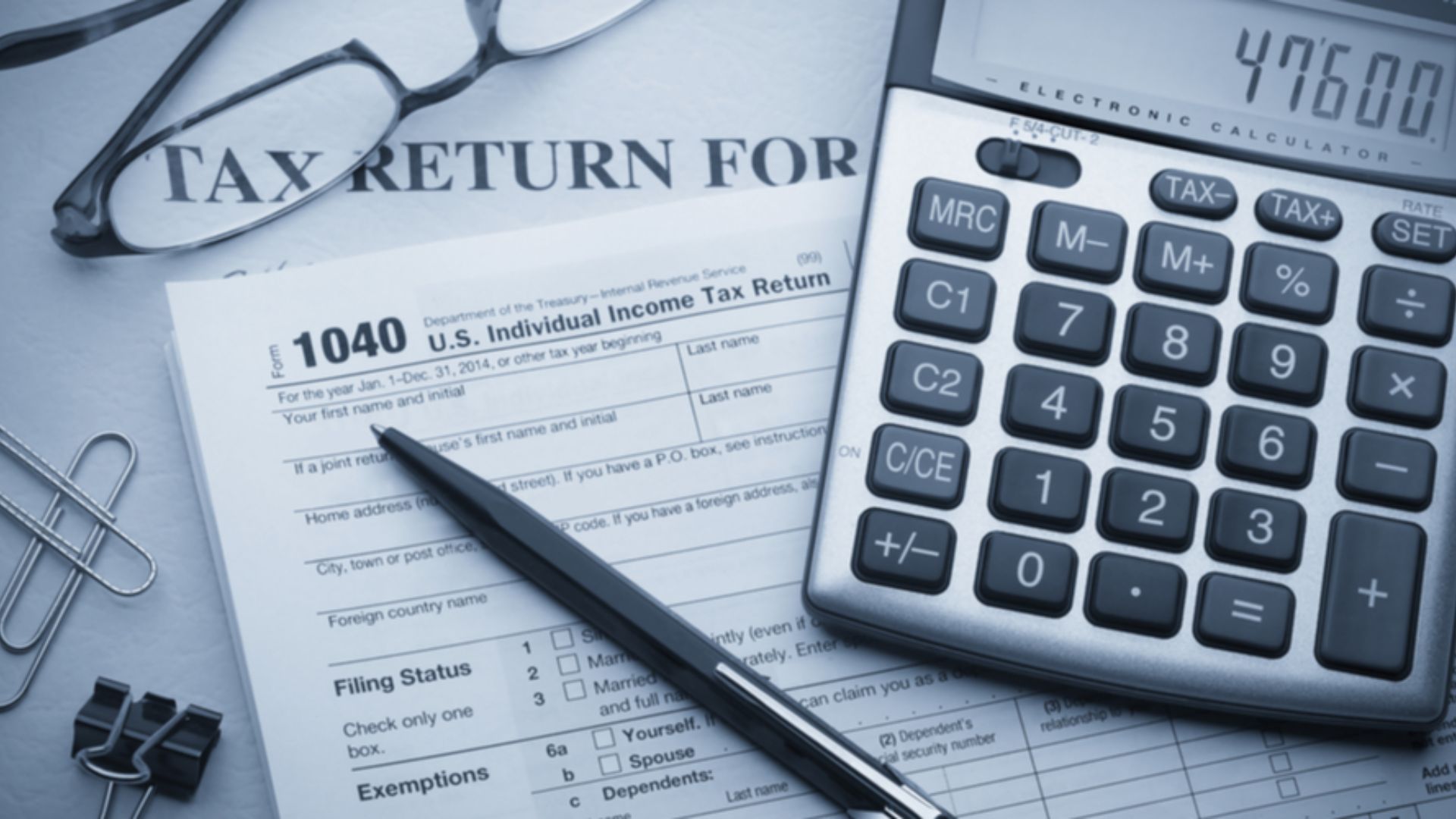
Filing your Income Tax Return (ITR) can be a careful process, especially when ensuring that all documents are accurate and complete. For salaried employees in India, Form 16 is a crucial document that simplifies the process. This article explores the essential aspects of Form 16 and highlights the top points to check before filing your income tax return for the financial year 2023-24.
Form 16 is a certificate issued by employers to their employees, detailing the salary paid and the taxes deducted during the financial year. It serves as a comprehensive statement for employees, assisting them in filing their income tax returns accurately. Form 16 is divided into two parts:
Ensure that your personal information, such as your name, address, and Permanent Account Number (PAN), is accurately mentioned in Form 16. Any discrepancies in these details can lead to issues during ITR filing. It is crucial to have consistent information across all tax-related documents to avoid any confusion or rejection of your tax return.
Verify that the employer’s name, Tax Deduction and Collection Account Number (TAN), and address are correctly stated in Form 16. Accurate employer details are essential for the validation of TDS. Cross-checking these details with your employment records can prevent potential mismatches and complications.
Check the total income earned during the financial year, which should match your salary slips and bank statements. This includes basic salary, allowances, bonuses, and other components. Ensuring that all income components are correctly reported helps in calculating the correct taxable income and prevents discrepancies.
Form 16 should list all the deductions claimed under Chapter VI-A of the Income Tax Act, such as:
Ensure these deductions are accurately reflected to maximize your tax benefits. Proper documentation and verification of these deductions are crucial for claiming the correct tax exemptions and reductions.
Verify the total amount of TDS deducted by your employer and deposited with the government. Cross-check this with your Form 26AS, which is a consolidated statement of TDS. Any discrepancies between Form 16 and Form 26AS need to be addressed promptly to avoid issues during the ITR filing process.
Form 16 should clearly indicate if any additional tax is payable or if you are eligible for a refund. Ensure these figures are accurate to avoid discrepancies in your ITR filing. Understanding your tax liability or refund status helps in managing your finances better and ensures compliance with tax regulations.
Log in to the Income Tax e-filing portal using your credentials. If you do not have an account, you will need to register using your PAN and other relevant details. Once logged in, navigate to the relevant section to download Form 16.
Navigate to the ‘Downloads’ section and select Form 16 for the appropriate financial year. Ensure that you choose the correct financial year (2023-24) to download the relevant Form 16.
Choose the option to download Form 16 in PDF format. Ensure you select the correct financial year (2023-24) and save the file securely for future reference. Having a digital copy of Form 16 makes it easier to access and share when needed.
Form 16 can also be downloaded from the TRACES (TDS Reconciliation Analysis and Correction Enabling System) website. Employers often download and issue Form 16 through TRACES, ensuring authenticity. Accessing Form 16 through TRACES adds an extra layer of verification and reliability.
Form 16 is issued to salaried employees if tax has been deducted at source by the employer. Even if your income is below the taxable limit, you may receive Form 16 if any tax deductions have been made. It serves as proof of income and tax deducted, facilitating the ITR filing process.
Ensure that you have all the necessary login credentials and details to download your Form 16. You can either get it directly from your employer or download it from the income tax portal or TRACES. Having access to Form 16 ensures that you have all the necessary information required for accurate ITR filing.
If your PAN details do not match across various documents, you may face issues during ITR filing. Ensure that your PAN is correctly mentioned in Form 16, Form 26AS, and other tax-related documents.
If there are discrepancies in the income details reported in Form 16, contact your employer immediately to rectify the issue. Accurate income reporting is crucial for calculating the correct tax liability.
Verify that all eligible tax deductions are correctly reported in Form 16. If you find any discrepancies, provide the necessary documentation to your employer to make corrections.
Ensure that the TDS amounts reported in Form 16 match with those in Form 26AS. Any mismatches should be promptly addressed with your employer and the tax authorities.
Timely verification of Form 16 and other tax-related documents is crucial to avoid last-minute rush and errors during ITR filing. It provides ample time to rectify any discrepancies and ensures a smooth filing process. Proactive verification helps in identifying and resolving issues early, ensuring compliance and accuracy in tax filing.
Accurately checking your Form 16 before filing your income tax return is crucial to ensure a smooth and error-free process. By verifying personal details, income, deductions, and tax deposited, you can ensure that your ITR filing for FY 2023-24 is accurate and complete. Utilizing the e-filing portal or TRACES to download Form 16 makes the process convenient and straightforward.